Hide / Show Panel on client side with button click using java script
Saturday, April 4, 2009
To hide or show a panel in javascript we use client Id of the control to target the panel and also set style property to show or hide the panel.
To enable client side click we are using a html button
In the method click_button() we are accessing the panel to hide using the client id of the control
so now to hide we set the style as 'none'
and to show it back we set style as 'block'
Also we toggle the text of the button between show and hide
image when intially loaded
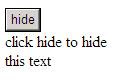
when hide is clicked, this is how shown, every thing done on client side

Madhu :-)
<head runat="server">
<title>show hide on client side</title>
<script language="javascript" type="text/javascript">
function click_button()
{
if(document.getElementById('<%=Panel1.ClientID%>').style.display == 'none')
{
document.getElementById('<%=Panel1.ClientID%>').style.display = 'block';
document.getElementById('btnshowHide').value = 'hide';
}
else
{
document.getElementById('<%=Panel1.ClientID%>').style.display = 'none';
document.getElementById('btnshowHide').value = 'show';
}
}
</script>
</head>
<body>
<form id="form1" runat="server">
<div>
<input id="btnshowHide" type="button" value="hide" onclick="click_button();" />
<asp:Panel ID="Panel1" runat="server" Height="50px" Width="125px">
click hide to hide this text
</asp:Panel>
</div>
</form>
</body>
To enable client side click we are using a html button
<input id="btnshowHide" type="button" value="show" onclick="click_button();" />
In the method click_button() we are accessing the panel to hide using the client id of the control
document.getElementById('<%=Panel1.ClientID%>').style.display
so now to hide we set the style as 'none'
document.getElementById('<%=Panel1.ClientID%>').style.display = 'none';
and to show it back we set style as 'block'
document.getElementById('<%=Panel1.ClientID%>').style.display = 'block';
Also we toggle the text of the button between show and hide
document.getElementById('btnshowHide').value = 'show';
image when intially loaded
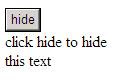
when hide is clicked, this is how shown, every thing done on client side

Madhu :-)
Labels: acessing panel, asp.net, asp.net javascript, javascript, show hide panel
0 Comments:
« back home
Post a Comment